If images do not display properly in the Xperia™ Album app
After the PlayMemories Online system update, if any of the following issues happens, images can be displayed properly by clearing the app data and cache:
・ Images do not display properly after being selected
・ Images that are deleted and edited are not reflected in the app
We apologize for the inconvenience but please clear the app data and cache by following the steps below.
Steps:
On your Android™ drive, select "Settings" – "Apps" – "Album" and perform the following:
・ "Force stop"
・ "Clear data"
・ "Clear cache"
* These operations will not delete the photos stored in your device so please do not worry.
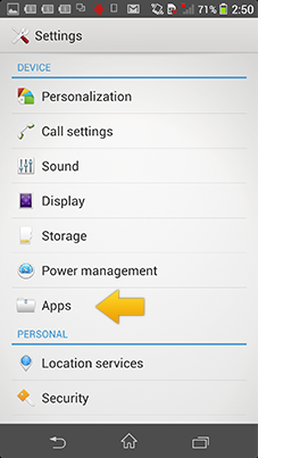
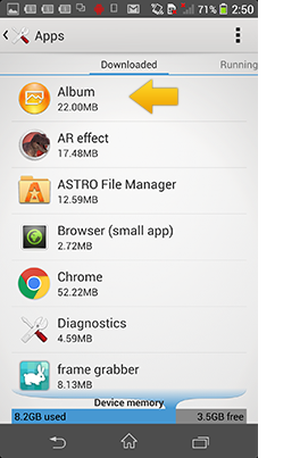
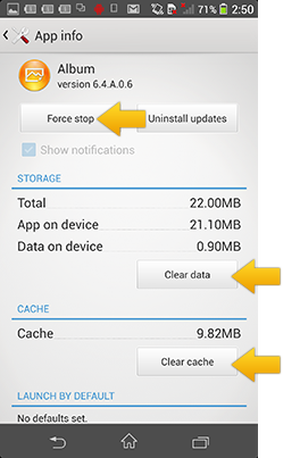
Sign into PlayMemories Online once again through the Album app.

